Delivery Availability Checker - Tutorial

Tutorial
Please Do NOT abuse this extension and please HELP THOSE IN NEED during these tough times!
Step 1. Install the extension
Use chrome web store to install
Step 2. Open grocery website and add the items you want
Step 3. Go to order schedule page
In order to find availability, you must go to these schedule pages.
Order schedule page of Amazon.com
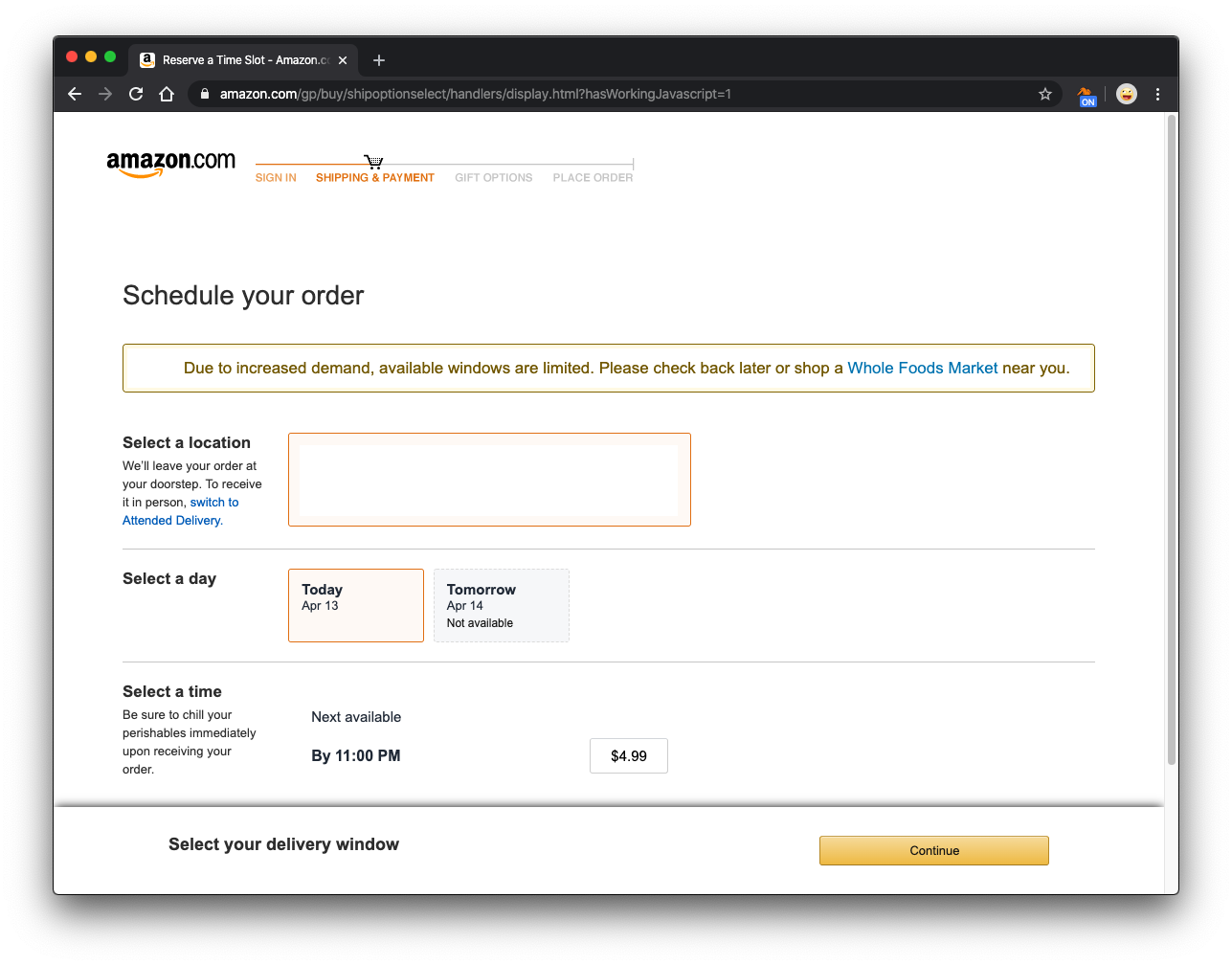
Order schedule page of Amazon Prime Now
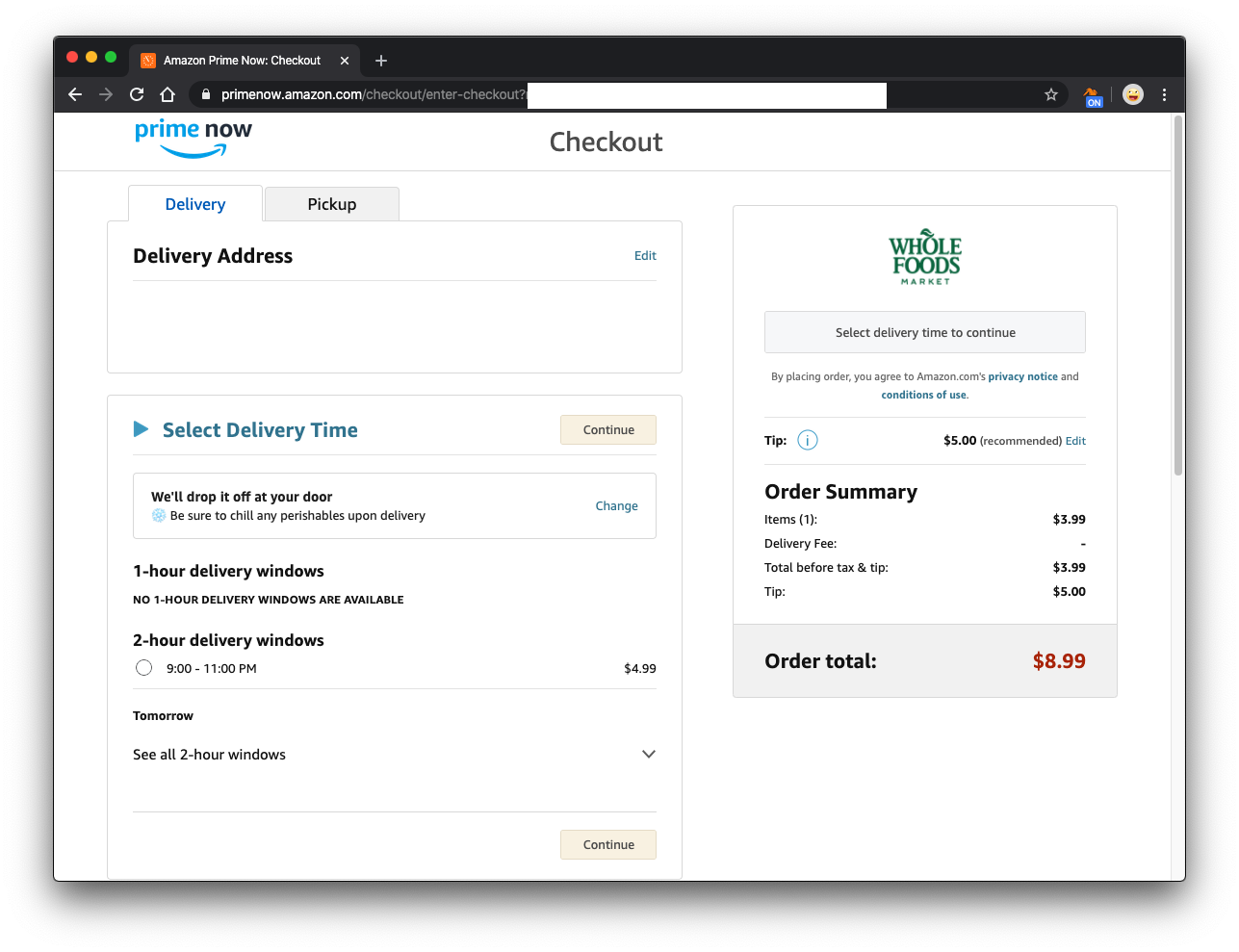
Order schedule page of Costco sameday
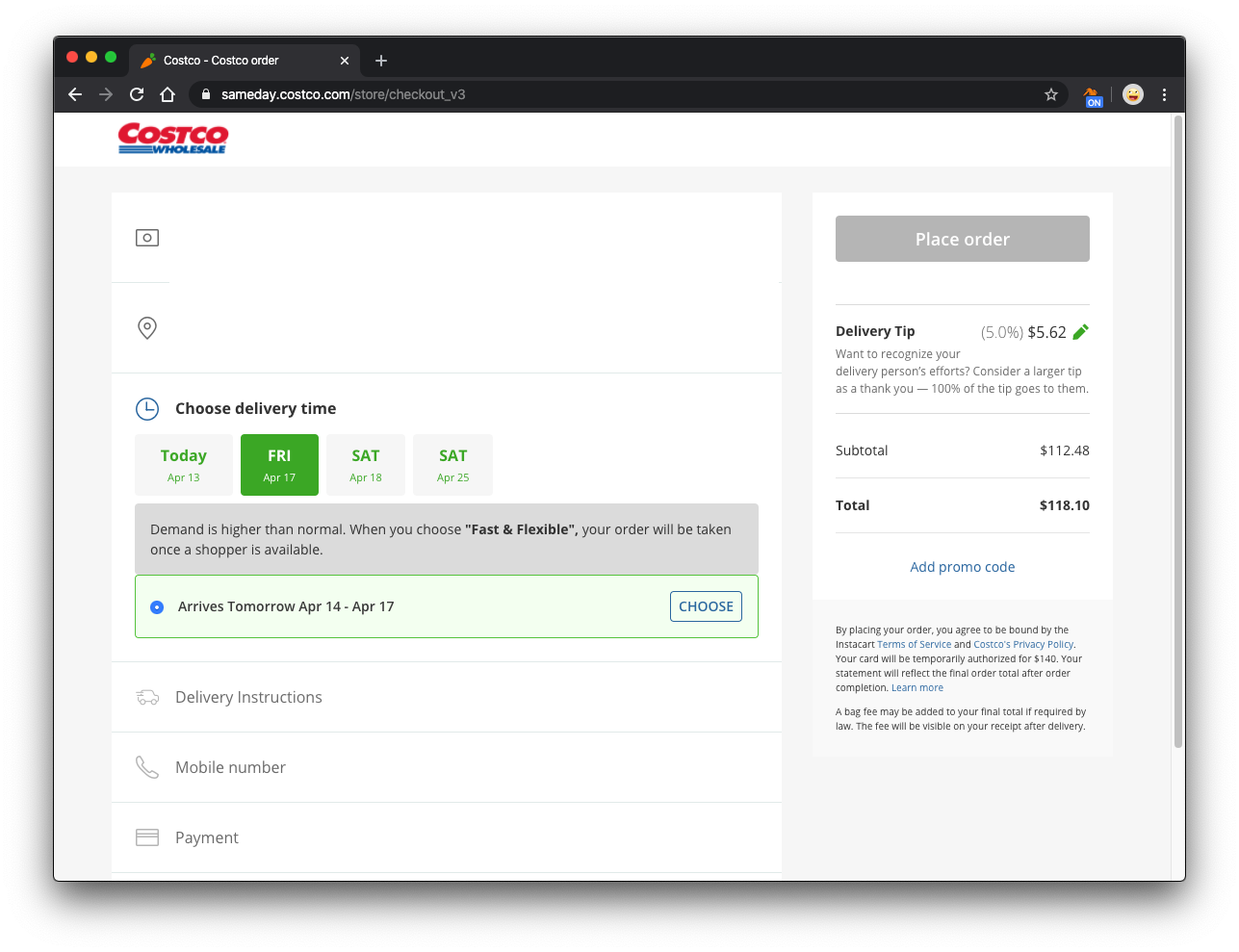
Order schedule page of Instacart
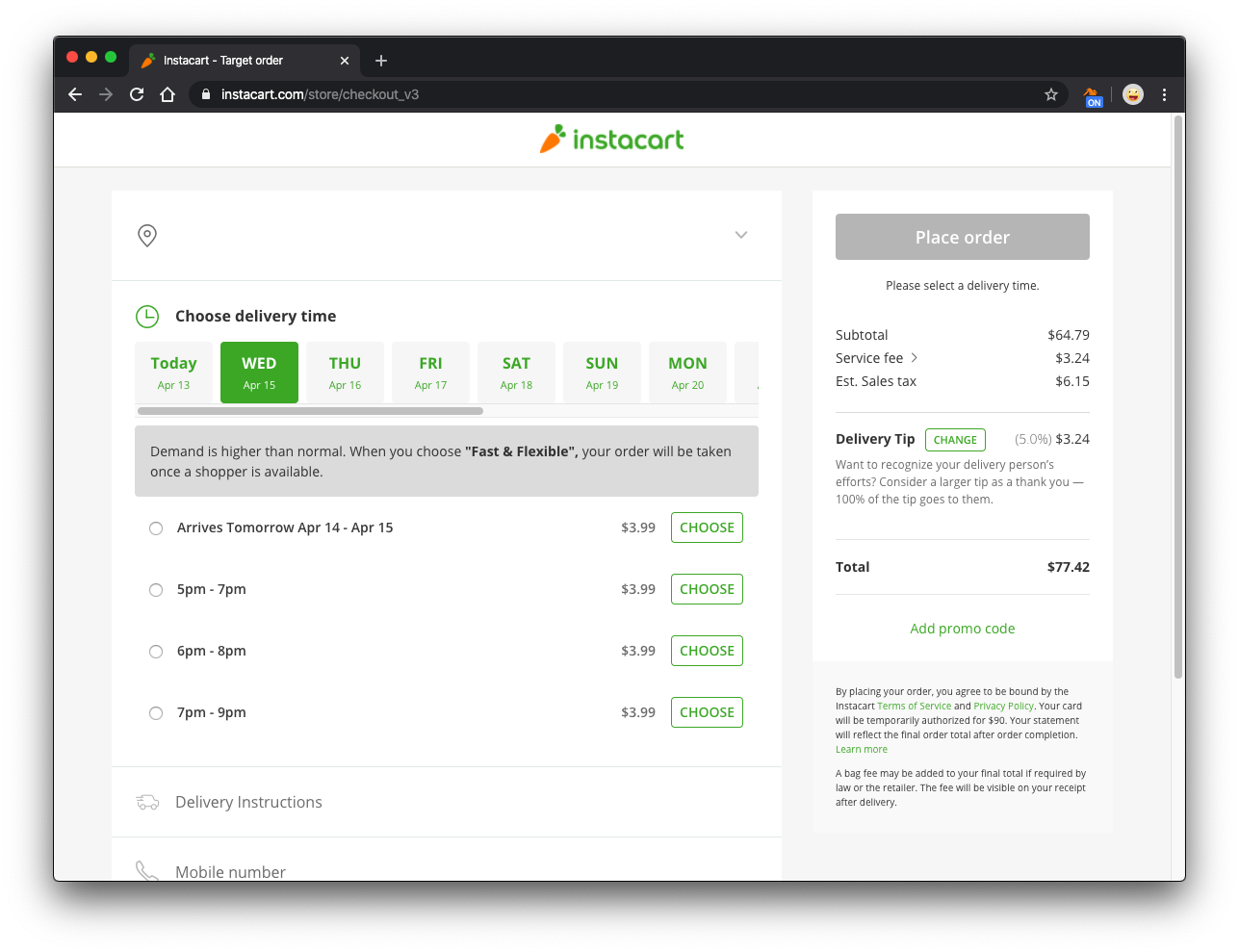
Step 4. Turn on the extension
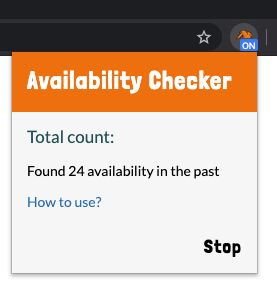
Step 5. Notify when an availability found
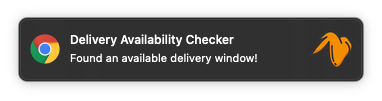
You will hear an alert sound also.
Troubleshooting
#1. An error on the panel
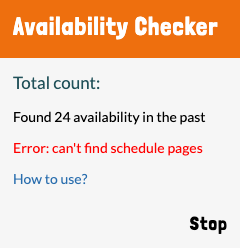
If you see "Error: can't find schedule pages", you need to goto Step #3 to make sure you have opened the schedule page.
#2. How to make sure it's running?
Method A: If you have opened the schedule pages, you can click the start button of this extension. If the pages you opened refresh after you hit the start button, it works well.
Method B: Check if the schedule pages automatically refresh at a random time, if so it works well.
